Hey there, friends! Today I want to share my hands-on experience with setting up and using Bing Webmaster Tools. This tool is a game-changer for anyone looking to improve their site’s visibility on Bing. Let’s dive right into it!
What is Bing Webmaster Tools?
Let’s start with the basics. Bing Webmaster Tools is a platform developed by Microsoft that helps website owners monitor how their sites are indexed by Bing. Many people underestimate Bing compared to Google, but trust me, ignoring it means losing potential traffic. Bing has its own unique audience—especially professionals and older demographics—and you don’t want to miss out on that.
Key Features of Bing Webmaster Tools
- Insights into search performance.
- Tools for diagnosing technical issues.
- Reports on backlinks and keywords.
- Options for controlling crawl behavior.
All these tools work together to help you optimize your site for Bing’s algorithm.
Why Use Bing Webmaster Tools?
Here’s why I started using Bing Webmaster Tools:
- It shows which pages are indexed.
- You can analyze keywords driving traffic.
- It tracks user behavior.
- Quickly identify and fix indexing issues.
If you’re serious about SEO, Bing Webmaster Tools should be part of your toolkit. Plus, it’s completely free!
Who This Guide is For
This guide is perfect for everyone—from beginners just starting out to seasoned SEO pros who want to explore advanced features. Don’t worry if you’ve never used Bing Webmaster Tools before; I’ll walk you through every step.
How to Set Up Bing Webmaster Tools
Step 1: Create a Bing Webmaster Tools Account
The first thing you need to do is sign up. Head over to the official Bing Webmaster Tools website and click “Sign up.” If you already have a Microsoft account (like one for Outlook), you can log in with that. It simplifies the process significantly.
Pro tip: Use a professional email address—it adds credibility to your site.
When creating an account, make sure to provide accurate information about your business. This ensures Bing classifies your site correctly and improves its relevance in search results.
Step 2: Add Your Website to Bing Webmaster Tools
Once logged in, click “Add site” and enter your website URL. Be careful here—if your site is accessible both with and without the “www,” add both versions to ensure complete coverage.
For example:
example.comwww.example.com
This prevents any missed data or discrepancies in reporting.
Step 3: Verify Ownership of Your Website
Now comes the crucial part: verifying ownership. Bing offers several methods, so let’s go over each one.
DNS Auto Verification
This is the easiest method if you have access to your DNS settings. Bing provides a specific record you need to add. Most hosting providers make this process straightforward, so don’t panic if it sounds technical.
For instance, if you use GoDaddy as your registrar, they have a built-in feature to add custom DNS records. Simply copy the provided value from Bing and paste it into the appropriate field.
XML File Authentication
Another option is uploading an XML file provided by Bing to your server. Just download the file from Bing, upload it to the root directory of your site, and Bing will automatically detect it.
If you’re not comfortable working directly with files, ask your developer or hosting provider for assistance. They can handle this step for you.
Meta Tag Authentication
If you use WordPress or another CMS, this might be the most convenient method. Bing gives you a meta tag that needs to be added to your site’s <head> section. No coding skills required—just use plugins like Yoast SEO, All In One SEO Pack, or Rank Math.
Here’s how to do it in WordPress:
- Install and activate your chosen plugin.
- Navigate to the settings page.
- Locate the Bing verification field and paste the provided code.
Add CNAME Record to DNS
Similar to DNS Auto Verification, adding a CNAME record ensures secure verification. While slightly more involved, it’s still manageable with help from your hosting provider.
A CNAME record links your domain to Bing’s verification system. For example:
- Domain:
example.com - CNAME:
bing-verification=abc123
Verifying Bing Webmaster Tools with WordPress
For WordPress users, life gets easier thanks to plugins:
| Plugin Name | Best For |
|---|---|
| Yoast SEO | Flexibility and customization |
| All In One SEO Pack | Beginners and simplicity |
| Rank Math | Advanced features |
Choose the one that fits your workflow best. Each plugin offers a simple interface for entering the Bing verification code.
Key Features of Bing Webmaster Tools
Home (Previously Dashboard)
After verification, you’ll land on the main page, formerly called the Dashboard. Here, you’ll find key metrics such as:
- Number of indexed pages.
- Traffic from search.
- Indexing errors.
I always start my day by checking these stats to get a quick overview of how my site is performing. The dashboard is customizable, so you can prioritize the metrics that matter most to you.
Example:
- Focus on increasing organic traffic? Emphasize the Search Performance section.
- Troubleshooting technical issues? Prioritize the Diagnostics & Tools area.
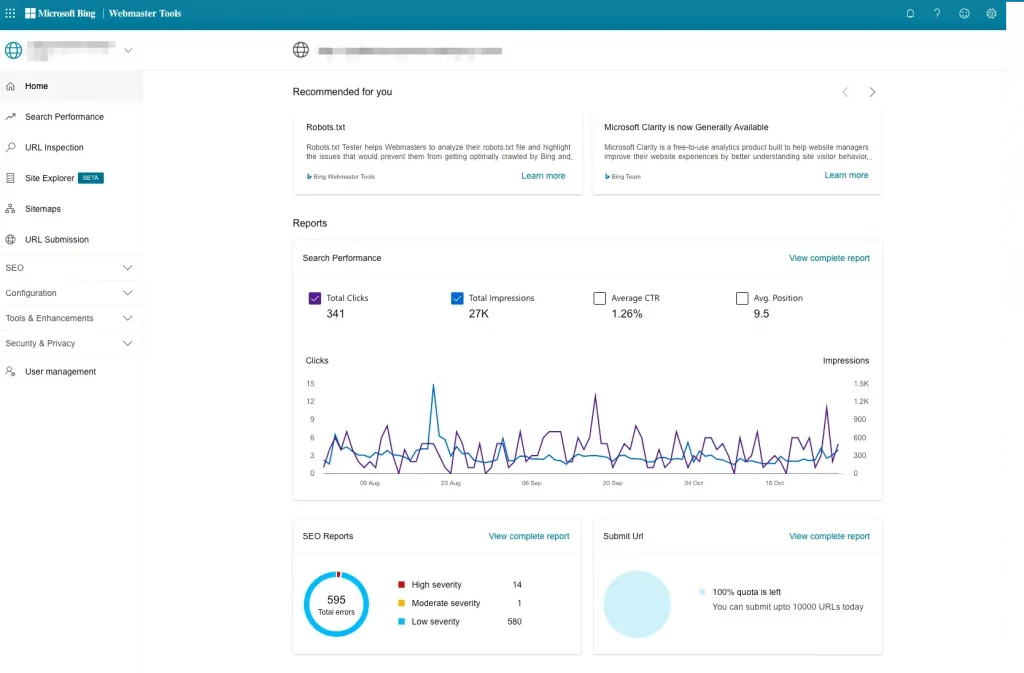
Search Performance
Search Performance is where the real magic happens. Dive deep into analytics:
- Which keywords bring traffic.
- On which pages users click most often.
- How your site’s rankings change over time.
Recently, I noticed one of my articles climbing in rankings thanks to certain phrases. That insight helped me focus on those keywords even more. To maximize this section, regularly review keyword trends and adjust your content strategy accordingly.
Pro Tip: Combine Bing’s keyword data with external tools like Ahrefs or SEMrush. This gives you a broader perspective on what works and what doesn’t.
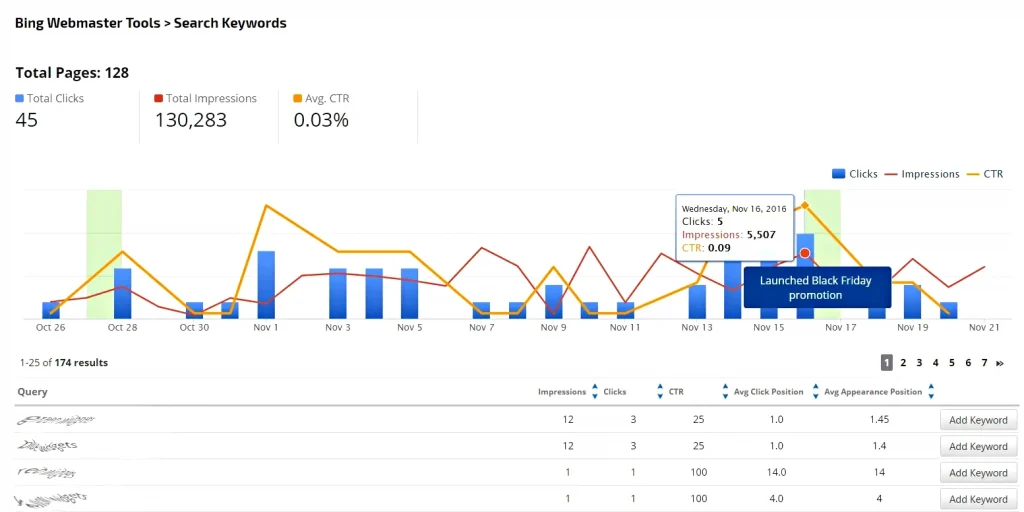
URL Inspection
URL Inspection lets you check individual pages. Whenever I publish new content, I inspect it here to ensure Bing indexes it correctly. The tool shows whether the page loads properly and how Bingbot sees it.
Did you know you can also test redirects using URL Inspection? This is especially useful after site migrations or major updates. For example, if you moved from HTTP to HTTPS, verify all old URLs redirect properly to their new counterparts.
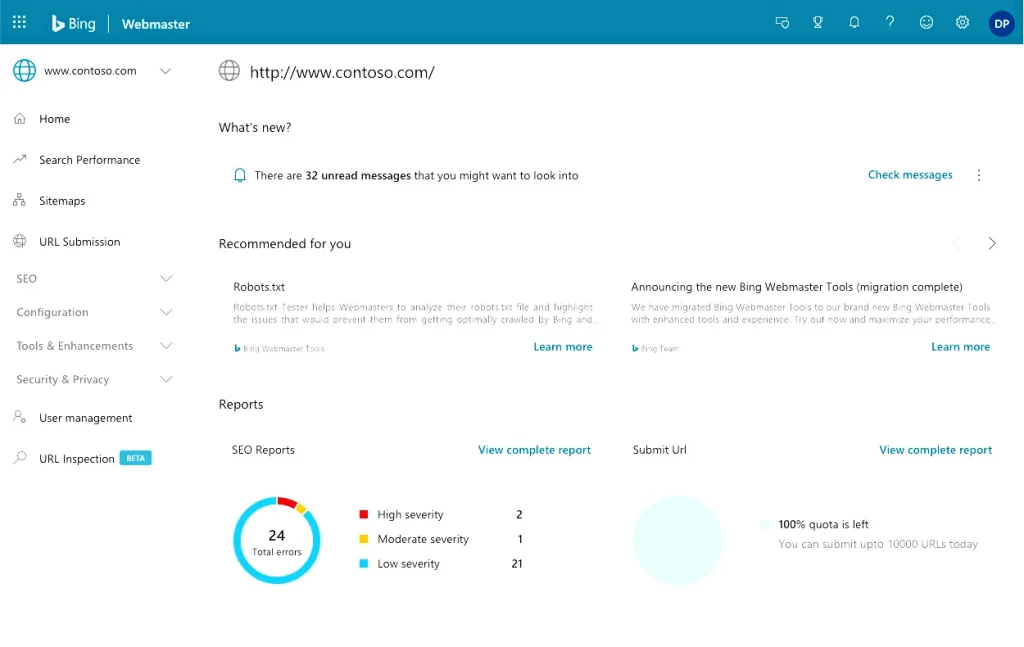
Site Explorer
Site Explorer gives you a bird’s-eye view of your site structure through Bing’s eyes. See which pages are indexed, which cause problems, and much more. Essential for large websites.
One feature I love is the ability to filter pages by status. For instance, you can isolate pages with errors, missing metadata, or low click-through rates. This makes cleanup efforts much more efficient.
Sitemaps
A sitemap is your best friend in SEO. Bing Webmaster Tools makes submitting your sitemap.xml super easy. Just upload the file via the dedicated section. If you’re using WordPress, many themes generate sitemaps automatically. Otherwise, consider plugins like Google XML Sitemaps.
Tips for Optimizing Sitemaps
- Include all important pages, including blog posts, product listings, and landing pages.
- Exclude irrelevant pages like admin dashboards or test environments.
- Update your sitemap regularly to reflect new content.
Remember, a well-maintained sitemap helps Bing discover your site faster and more thoroughly.
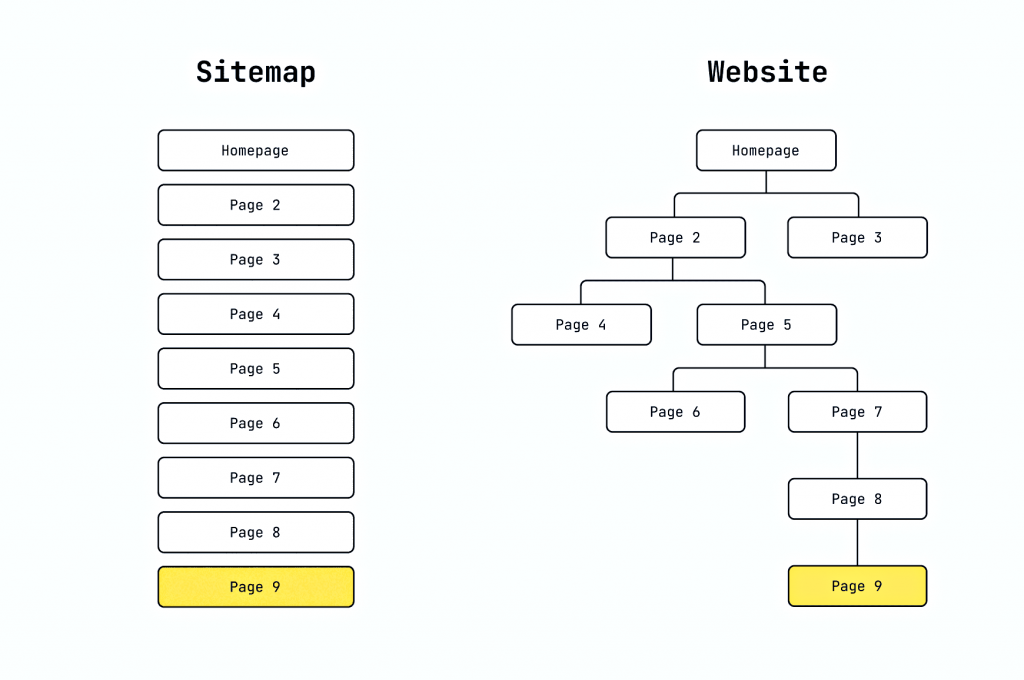
URL Submission
URL Submission allows you to send specific links for faster indexing. Perfect for new content or major updates. Bing even introduced IndexNow technology to speed things up further.
How IndexNow Works:
- When you submit a URL, Bing notifies other search engines (like Yandex) almost instantly.
- This reduces duplication of effort and ensures your content appears across multiple platforms faster.
Use URL Submission strategically. For example, prioritize high-priority pages like sales pages or seasonal promotions.
SEO Tools and Reports
Backlink Analysis
Analyzing backlinks effectively is crucial for maintaining a healthy link profile. Here’s how to do it:
- Focus on authority scores of referring domains.
- Look for diversity in anchor texts.
- Identify unnatural patterns and disavow harmful links.
Disavowing bad backlinks is critical. Without it, low-quality links can harm your site’s ranking. Fortunately, Bing makes this process straightforward.
Image placeholder: Screenshot of backlink analysis tool.
Keyword Research
The Keyword Research section is a goldmine for discovering new opportunities. Bing reveals:
- Queries driving traffic.
- Competition levels.
- Long-tail keyword suggestions.
For example, last year I discovered a set of long-tail keywords related to my niche. By targeting those terms, I increased organic traffic by 25% . Long-tail keywords often have lower competition and higher conversion rates, making them ideal for small businesses.
SEO Reports
SEO Reports provide an overall health check of your site. Bing analyzes dozens of factors, from load speed to content quality. These reports highlight weak spots and suggest fixes.
How to Interpret SEO Reports
| Focus Area | Action Item |
|---|---|
| Critical issues | Fix broken links or duplicate content. |
| Quick wins | Improve meta descriptions or add alt tags. |
| Long-term tracking | Measure progress over time. |
Regularly reviewing SEO reports keeps your site in top shape. Set aside time each week to analyze findings and implement changes.
Site Scan
Site Scan automatically scans your site for errors, including:
- Broken links.
- Mobile optimization issues.
- Missing metadata.
Personally, I schedule weekly scans to stay ahead of any problems.
What Site Scan Checks
- Page load speed.
- Mobile responsiveness.
- Missing metadata.
- Broken internal and external links.
Fixing these issues improves user experience and boosts SEO performance. For example, fixing broken links reduces bounce rates and encourages users to explore your site further.
Configuration Options
Crawl Control
Crawl Control lets you manage how often Bingbot visits your site. For large sites, this is vital. You can limit crawling during peak hours to avoid server strain.
How to Configure Crawl Control
- Set daily limits for crawl frequency.
- Specify off-peak hours for crawling.
- Monitor crawl activity to ensure Bingbot behaves as expected.
Proper crawl management ensures Bing discovers your content without overwhelming your server resources.
Block URLs
Block URLs lets you exclude certain pages from being indexed. This is useful for test pages, internal tools, or anything you don’t want appearing in search results.
How to Block URLs
- Navigate to the Configuration section.
- Enter the URLs you wish to exclude.
- Save changes and confirm.
Be cautious when blocking pages. Double-check that you’re not hiding valuable content unintentionally.
Diagnostics & Tools
Mobile Friendliness Test
The Mobile Friendliness Test checks how well your site works on mobile devices. With most users browsing on phones, this is non-negotiable. If the test flags issues, address them immediately.
How to Pass the Mobile Friendliness Test
- Ensure text is readable without zooming.
- Make buttons and links easy to tap.
- Optimize images for faster loading.
Improving mobile performance pays off big time. Studies show that mobile-friendly sites rank higher and convert better.
Robots.txt Tester
The Robots.txt Tester ensures your robots.txt file is set up correctly. This file controls what Bingbot can access. Once, I accidentally blocked important categories because of a typo in robots.txt. This tool saved me from disaster.
How to Use the Robots.txt Tester
- Copy and paste your current
robots.txtfile. - Test specific URLs to ensure they’re accessible.
- Fix any errors highlighted by the tool.
A well-configured robots.txt file prevents unnecessary crawling and focuses Bingbot on important pages.
Verify Bingbot
Verify Bingbot confirms all requests come from the legitimate Bing crawler. Protects your site from potential attacks.
How to Verify Bingbot
- Check the user-agent string in server logs.
- Compare it against Bing’s official list of valid agents.
- Block suspicious activity using firewall rules.
Verifying Bingbot ensures only authorized bots access your site, reducing security risks.
Markup Validator
The Markup Validator examines structured data on your site. Bing loves sites with proper markup. For instance, if you run an e-commerce store, adding product schemas improves click-through rates.
How to Validate Markup
- Use Bing’s built-in validator or third-party tools like Google’s Structured Data Testing Tool.
- Review errors and warnings carefully.
- Implement fixes based on recommendations.
Structured data enhances rich snippets in search results, making your listings stand out.
SEO Analyzer
The SEO Analyzer performs a comprehensive SEO audit. It highlights dozens of potential issues and suggests solutions. I use this tool regularly to keep my site in top shape.
What SEO Analyzer Checks
- Title tags and meta descriptions.
- Image alt attributes.
- Internal linking structure.
- Content quality and uniqueness.
Addressing SEO Analyzer’s suggestions leads to measurable improvements. For example, optimizing title tags alone can increase click-through rates by 10–15% .
Security & Privacy
Copyright Removal Notices
Found someone stealing your content? Submit a removal request via Copyright Removal Notices . The process takes some time, but it works effectively.
How to File a Copyright Removal Notice
- Provide proof of ownership.
- List the infringing URLs.
- Wait for Bing’s review team to process your request.
Protecting your original content builds trust with both users and search engines.
User Management
Need to collaborate with others? User Management lets you invite team members and assign roles. For example, I grant read-only access to colleagues for reviewing reports while keeping full control for myself.
How to Manage Users
- Invite team members via email.
- Assign roles like Admin, Read-Only, or Editor.
- Adjust permissions as needed.
Clear role definitions prevent accidental changes and streamline collaboration.
Additional Features
Microsoft Clarity
Microsoft Clarity tracks user behavior on your site. It shows heatmaps, click patterns, and session replays—valuable for improving user experience (UX).
How to Integrate Microsoft Clarity
- Sign up for a free account.
- Add the tracking script to your site.
- Analyze user interactions to refine design and navigation.
Clarity complements Bing Webmaster Tools by providing deeper insights into visitor behavior.

Bing News PubHub
If you run a news site, Bing News PubHub is worth exploring. It helps your articles appear in Bing News searches.
How to Use Bing News PubHub
- Submit your RSS feed.
- Verify your publication details.
- Monitor performance metrics.
Appearing in Bing News increases visibility and drives targeted traffic.
Bing Manufacturer Center
For manufacturers, Bing Manufacturer Center promotes products directly via Bing Shopping—a great way to boost conversions.
How to Use Bing Manufacturer Center
- Upload product catalogs.
- Optimize titles and descriptions.
- Track performance data.
Well-optimized product listings attract more clicks and improve sales.
Deprecated Features
Some older features are no longer available:
- Deep Links
- Geo-Targeting
- Connected Pages
- Old Mobile Friendliness Test
- Older Markup Validator
Don’t worry—modern alternatives cover everything you need. For example, Bing’s Site Scan replaces the old Mobile Friendliness Test with more comprehensive diagnostics.
Best Practices for Using Bing Webmaster Tools
Regularly Check Reports
Consistency is key. Make it a habit to review reports at least once a week. Early detection of issues saves headaches later.
Checklist for Regular Reviews
- Check Search Performance for keyword trends.
- Review URL Inspection for indexing problems.
- Analyze Backlinks for quality and relevance.
- Address any SEO Analyzer warnings promptly.
Staying proactive keeps your site healthy and competitive.
Set Up Notifications
Enable notifications for critical alerts. Bing will inform you about errors, ranking changes, or other important events. Saves tons of time.
How to Set Up Notifications
- Navigate to the Settings section.
- Choose which alerts you want to receive.
- Verify your contact information.
Notifications act as an early warning system, helping you react quickly to emerging issues.
Optimize Indexing Process
Speed up indexing with IndexNow and regular sitemap updates. The sooner Bing knows about your new content, the better.
How to Optimize Indexing
- Submit fresh content via URL Submission.
- Resubmit your sitemap after major updates.
- Use IndexNow for instant notifications.
Efficient indexing ensures Bing stays up-to-date with your latest content.
Frequently Asked Questions (FAQ)
What is Bing Webmaster Tools?
It’s a platform that helps monitor and optimize your site’s performance on Bing. Think of it as your personal assistant for SEO.
Is Bing Webmaster Tools Free?
Absolutely free! No hidden costs. Bing wants to help webmasters succeed, so they provide all tools at no charge.
Can I Use Bing Webmaster Tools with Multiple Websites?
Yes! Simply add each site separately. Managing multiple properties is seamless, and you can switch between them effortlessly.
How Often Should I Check Bing Webmaster Tools Reports?
At least once a week for optimal results. Consistent monitoring ensures you catch issues early and capitalize on opportunities.


Leave a Reply